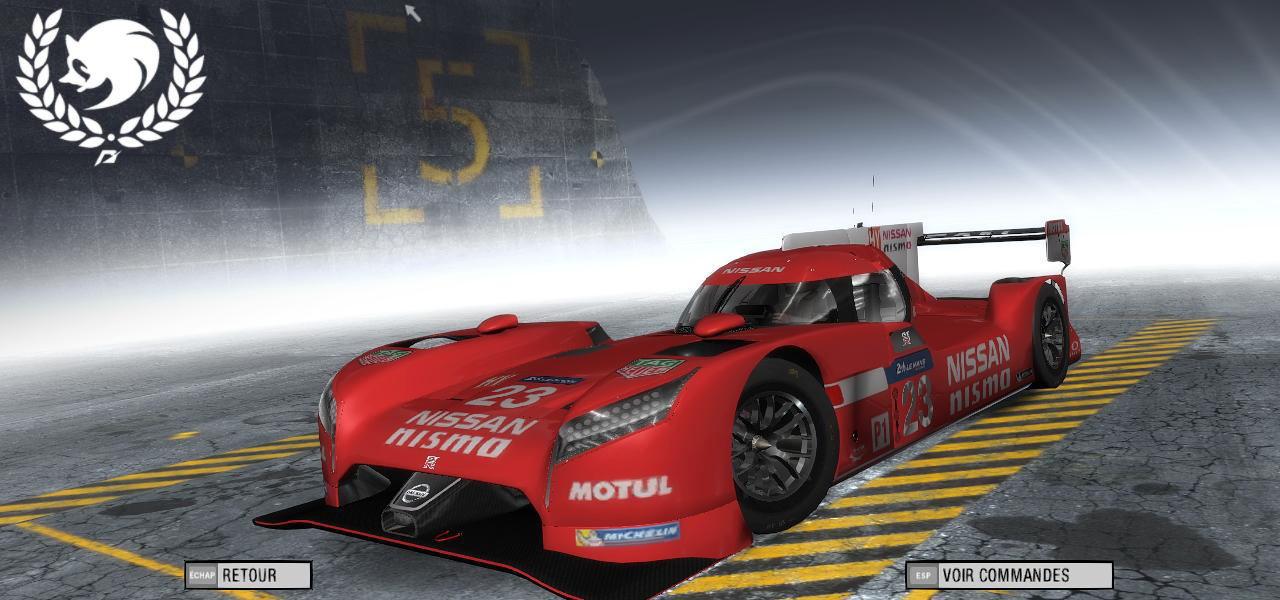Votes
0 up votes and 0 down votes
Added
June 5, 2018, 5:41 p.m.
Views
26,324 total views
last update April 16, 2024, 6:03 a.m.
Total Downloads
2,953 total downloads
last update April 16, 2024, 6:03 a.m.
Nissan GT-R Nismo LMP1 Rev.2
Need For Speed Pro Street
Author
Ti-Sonic
more by Ti-Sonic
more by Ti-Sonic
Photos
Description
Nissan GT-R Nismo LMP1 Rev.2
by Ti-Sonic
For Need For Speed ProStreet
_____________________________
Car from Real Racing 3.
Replace : Nissan GT-R Proto (GTRPROTO)
Customization list:
Same as original , which means : nothing.
Performance only.
Features :
- New performance data (based on the final version of the car). Need to be installed. Vlt-Ed 4.5 is required.
Since the final version is a FWD instead of AWD like the prototype , it will be available in the "Front Wheel Drive" section in Car Lot.
- New price (seems legit for a race car)
- All effects added.
- NFSPS driver.
- Real on/off brakelight effect.
- Anti-Theft 3d model
Fixes :
- Some parts were deforming weirdly when the car was hit. Collision model has been changed.
- The car's parts have been redone to save up some weight plus for avoiding strange collisions
- Some textures have been updated , some had been added.
- Some parts got new shaders.
__________________________________________________________
Installation:
1. Run "install.exe" as admin, click on "Install" and select the installation folder of NFS ProStreet.
A confirmation message should appear, saying that the mod is installed succesfully.
2. Run "NFS-VltEd (v4.5)" as admin and select the NFS PS installation folder.
Then go in "File" and select "Import". Then select "LMP1 GT-R.nfsms". Click on Install then save (Ctrl+s or "Save" option after clicking on "File").
3. Start the game, end enjoy ! :D
__________________________________________________________
Unnstallation:
1. Run "install.exe" as admin, click on "Uninstall" and select the installation folder of NFS ProStreet.
A confirmation message should appear, saying that the mod is uninstalled succesfully.
2. Run "NFS-VltEd (v4.5)" as admin and select the NFS PS installation folder.
Then go in "Game" and select "Restore Backups". Then select "Yes". The mod is now uninstalled.
–––––––––––––––––––––––––––––––––––-
USE ONLY THE SOFTWARES INCLUDED IN THE ARCHIVE, WITH ADMINISTRATION PRIVILEGES, OTHERWISE THE CONFIG FILES WON'T WORK.
If you have trouble extracting the archives , use 7-Zip instead of WinRAR. I use it because it gives a higher compression ratio , which is useful to upload big files.
For those who ask "why the .zip file doesn't open with WinRAR" , "the archive is corrupted/damaged" : use 7-Zip. It's more convenient.
_____________________________________________________________
Credits:
_____________________________________________________________
Oleg - Zmodeler
EA/Black Box - NFS Prostreet
DMN/Firemonkeys - RR3 model
NFSU360 - NFS:PS ModTools v1.1 / NFS Vlt-Ed 4.5
RENESiS for Mod Installer
Adobe - Photoshop
Me, obviously.
by Ti-Sonic
For Need For Speed ProStreet
_____________________________
Car from Real Racing 3.
Replace : Nissan GT-R Proto (GTRPROTO)
Customization list:
Same as original , which means : nothing.
Performance only.
Features :
- New performance data (based on the final version of the car). Need to be installed. Vlt-Ed 4.5 is required.
Since the final version is a FWD instead of AWD like the prototype , it will be available in the "Front Wheel Drive" section in Car Lot.
- New price (seems legit for a race car)
- All effects added.
- NFSPS driver.
- Real on/off brakelight effect.
- Anti-Theft 3d model
Fixes :
- Some parts were deforming weirdly when the car was hit. Collision model has been changed.
- The car's parts have been redone to save up some weight plus for avoiding strange collisions
- Some textures have been updated , some had been added.
- Some parts got new shaders.
__________________________________________________________
Installation:
1. Run "install.exe" as admin, click on "Install" and select the installation folder of NFS ProStreet.
A confirmation message should appear, saying that the mod is installed succesfully.
2. Run "NFS-VltEd (v4.5)" as admin and select the NFS PS installation folder.
Then go in "File" and select "Import". Then select "LMP1 GT-R.nfsms". Click on Install then save (Ctrl+s or "Save" option after clicking on "File").
3. Start the game, end enjoy ! :D
__________________________________________________________
Unnstallation:
1. Run "install.exe" as admin, click on "Uninstall" and select the installation folder of NFS ProStreet.
A confirmation message should appear, saying that the mod is uninstalled succesfully.
2. Run "NFS-VltEd (v4.5)" as admin and select the NFS PS installation folder.
Then go in "Game" and select "Restore Backups". Then select "Yes". The mod is now uninstalled.
–––––––––––––––––––––––––––––––––––-
USE ONLY THE SOFTWARES INCLUDED IN THE ARCHIVE, WITH ADMINISTRATION PRIVILEGES, OTHERWISE THE CONFIG FILES WON'T WORK.
If you have trouble extracting the archives , use 7-Zip instead of WinRAR. I use it because it gives a higher compression ratio , which is useful to upload big files.
For those who ask "why the .zip file doesn't open with WinRAR" , "the archive is corrupted/damaged" : use 7-Zip. It's more convenient.
_____________________________________________________________
Credits:
_____________________________________________________________
Oleg - Zmodeler
EA/Black Box - NFS Prostreet
DMN/Firemonkeys - RR3 model
NFSU360 - NFS:PS ModTools v1.1 / NFS Vlt-Ed 4.5
RENESiS for Mod Installer
Adobe - Photoshop
Me, obviously.
Files
Who Favourited This File
No one has favourited this file yet.