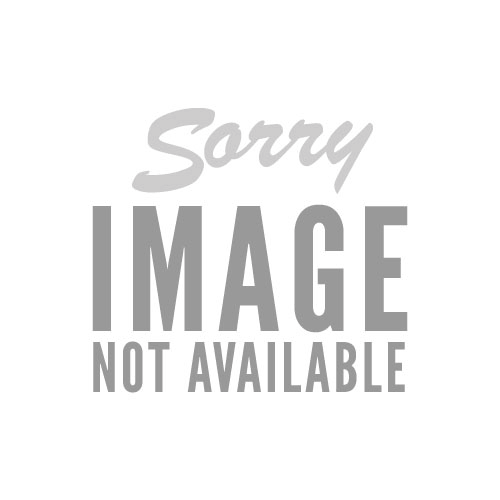
Votes
0 up votes and 0 down votes
Added
Nov. 23, 2011, 1:45 p.m.
Views
35,445 total views
last update April 19, 2024, 4:21 p.m.
Total Downloads
8,444 total downloads
last update April 19, 2024, 4:21 p.m.
NFS U LAN and Online Tool
Need For Speed Underground
Author
MCO
more by MCO
more by MCO
Description
Everyone who got the Game NFS Underground for the PC can be lucky now, because there's a way to play it Online!Since the EA Servers are Offline.
What to do?
1.Download the Client
2.Copy/Paste all Files into a Folder you wish.
3.Open "nfsuclient.exe"
4.Click "Add Server" and type in the IP of a Server.
-> Active Server List:
Alkar : 195.248.176.103 (Currently Offline)
EGO NFS : 195.189.238.101 (Online,Recommended)
5.Click on the Server in the List you would like to play on.
6.Click "Use Server"
7.Run NFS Underground
8.Go to "Online" and Create an EA Account (it's not needed to use your existing or true Information, it's recommonded to use a wrong e-mail).Follow the Intructions.
9.Check out Ranked and Unranked Matches for active Lobbies or Create your own race.
Create your own Server
I'm not sure if version 1.0.1 needs the server.exe from the donwload below, I believe nfsuserver1..0.1.exe is the updated version.
1.Download the Server Files: https://rapidshare.c…/nfsuserver.zip
2.Copy/Paste both files into a Folder you wish
3.Open "nfsu.ini" and type in a Name for your Server.
-> [NFSU:LAN]
ServerName=
enablelogfile=1
clearlogfile=1
registerglobal=1
etc.
4.Copy/Paste the "nfsu.ini" into the WINDOWS Main Folder -> On XP it's C:\WINDOWS
5.Run the Server.exe from the Download.A black window will pop-up and your Server is Online.Make sure your Firewall has the Server.exe in the Exceptions or at least not blocking it.
6.Run the nfsuclient.exe and check for "Find Local Servers".A Server should pop-up in the List, it should be yours.The IP Address is for the Server you and other players will connect to.Share this IP to People you trust or want to race with.
-> To Test if the IP is correct, just delete the server from the list and click "Add Server", type in the IP for your Server.If your Server pops-up and says Online, you're ready.
7.If you want other Players to join your Server they will have to follow the Instructions for the Client above.They'll need your IP Address to connect to the Server.
Attention: If you run a Server, don't close the Server.exe or the nfsuclient, both Programs have to be running while playing!
What to do?
1.Download the Client
2.Copy/Paste all Files into a Folder you wish.
3.Open "nfsuclient.exe"
4.Click "Add Server" and type in the IP of a Server.
-> Active Server List:
Alkar : 195.248.176.103 (Currently Offline)
EGO NFS : 195.189.238.101 (Online,Recommended)
5.Click on the Server in the List you would like to play on.
6.Click "Use Server"
7.Run NFS Underground
8.Go to "Online" and Create an EA Account (it's not needed to use your existing or true Information, it's recommonded to use a wrong e-mail).Follow the Intructions.
9.Check out Ranked and Unranked Matches for active Lobbies or Create your own race.
Create your own Server
I'm not sure if version 1.0.1 needs the server.exe from the donwload below, I believe nfsuserver1..0.1.exe is the updated version.
1.Download the Server Files: https://rapidshare.c…/nfsuserver.zip
2.Copy/Paste both files into a Folder you wish
3.Open "nfsu.ini" and type in a Name for your Server.
-> [NFSU:LAN]
ServerName=
enablelogfile=1
clearlogfile=1
registerglobal=1
etc.
4.Copy/Paste the "nfsu.ini" into the WINDOWS Main Folder -> On XP it's C:\WINDOWS
5.Run the Server.exe from the Download.A black window will pop-up and your Server is Online.Make sure your Firewall has the Server.exe in the Exceptions or at least not blocking it.
6.Run the nfsuclient.exe and check for "Find Local Servers".A Server should pop-up in the List, it should be yours.The IP Address is for the Server you and other players will connect to.Share this IP to People you trust or want to race with.
-> To Test if the IP is correct, just delete the server from the list and click "Add Server", type in the IP for your Server.If your Server pops-up and says Online, you're ready.
7.If you want other Players to join your Server they will have to follow the Instructions for the Client above.They'll need your IP Address to connect to the Server.
Attention: If you run a Server, don't close the Server.exe or the nfsuclient, both Programs have to be running while playing!
Files
Who Favourited This File
No one has favourited this file yet.
