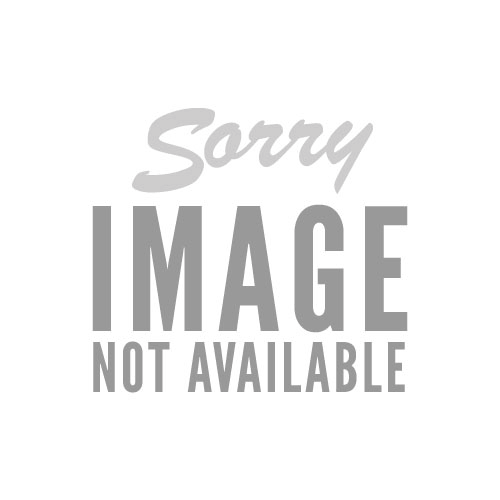
Votes
0 up votes and 0 down votes
Added
June 28, 2012, 7:52 a.m.
Views
31,701 total views
last update April 26, 2024, 6:22 p.m.
Total Downloads
9,737 total downloads
last update April 26, 2024, 6:22 p.m.
How to change profile name
Need For Speed Underground 2
Author
ViruZ
more by ViruZ
more by ViruZ
Description
Very important! Make a backup of your SAVEGAME file before you start.
Install:
1.Download
2.Make a NEW FOLDER on Desktop, UNZIP everything there.
How to work:
1.Open winhex.exe
2.Find your NFSU2 savegame folder (Vista/Windows7) wich is in AppData/Local/Need for Speed Underground 2.
3.In winhex.exe go to FILE and OPEN, search for you savegame file wich is AppData/Local/Need for Speed underground 2
4.Search for 000D220, this code will show your currently profile name, just press on your name and write whatever name you want, don't forget to SAVE.
5.Start the game and check if the name is changed, if so, go back to you savegame folder and rename the file and the folder.
Enjoy! (:
Install:
1.Download
2.Make a NEW FOLDER on Desktop, UNZIP everything there.
How to work:
1.Open winhex.exe
2.Find your NFSU2 savegame folder (Vista/Windows7) wich is in AppData/Local/Need for Speed Underground 2.
3.In winhex.exe go to FILE and OPEN, search for you savegame file wich is AppData/Local/Need for Speed underground 2
4.Search for 000D220, this code will show your currently profile name, just press on your name and write whatever name you want, don't forget to SAVE.
5.Start the game and check if the name is changed, if so, go back to you savegame folder and rename the file and the folder.
Enjoy! (:

