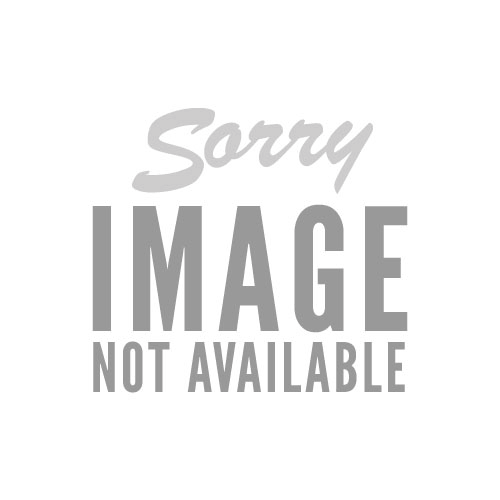
Votes
0 up votes and 0 down votes
Added
Nov. 9, 2012, 2:02 a.m.
Views
12,480 total views
last update April 26, 2024, 5:34 p.m.
Total Downloads
1,024 total downloads
last update April 26, 2024, 5:34 p.m.
Need for Speed PU/HS/HP online racing client V005
Need For Speed Porsche Unleashed
Author
wealyu
more by wealyu
more by wealyu
Description
*********************************************************************
Need for Speed PU/HS/HP online racing help summary
Need for Speed PU/HS/HP online Racing enthusiasts the good news!
Need for Speed PU/HS/HP online racing client V008 release!
*********************************************************************
****************************************************************************************
The non Chinese version WindiwsXP need to set your WindiwsXP
Important!!! First run Software Before, Please Setup Your WindowsXP:
1. Open WindowsXP Control Panel
2. Click Regional and Language Options
3. Click Languages
4. Select Install files for East Asian Languages
5. Click Advanced
6. In Language for non-Unicode Programs Drop-down menu, Select "Chinese [PRC]" Option
7. Click Apply and OK button
8. Reset Your Computer OK!
Note: If not do on 1-8 Item Setup, then Can Not Correct show Chinese Text!
****************************************************************************************
Add any intranet players build host support (no need to set up the router)!
The Usage: Intranet players "I, including network option can be selected when creating a host
So that other players can enter the game nfs your game!
Note: 1. Intranet players or has been set to create a host of players Router 9442/9400 port mapping
Do not "I, including network" option is selected, or the other players may not be able to join your game!
2. This function supports only the game Need for Speed ??V V3.5/V3.0 version does not support the game Need for Speed ??IV and Need for Speed?? III.
Features:
1. Anti-cheat function: any cheating will be impossible to establish or join the game or went to the end point of the track,
In other words: Any success to the finish line are not cheating!
2. Using the software can be online or offline query server drag racing history, and the highest of all the players!
3. Anyone can view my website server all players drag racing history and the highest!
4. Client online auto-upgrade feature!
5. Need for Speed ??V V3.5 and V3.0 and Need for Speed ??IV and Need for Speed ??networking support drag racing!
6. Compact, pure green software, no installation, decompression can be used!
Note: The automatic upgrade before, place the file in the client directory:
"NFS_Online_Race_Client.rar" And "NFS_Online_Race_Client_old.rar" file (if any)
to delete or move to another directory to normal upgrade!
Note: Error When you create or join a game, get the game file is corrupted, please reinstall the game tips
Can http://flyingcar.eicp.net:8080 http://nfscar.3322.org:8080 http://wealyu.3322.org:8080
Download: "NFS5_V3.5_EXE.rar" or "NFS5_V3.5_EXE.rar", the compressed packet error create or join a game,
To fix the game files, installation instructions:
Will present compression the file "Porsche.exe" package copied to the directory of the game NFS5 ??overwrite the original file "Porsche.exe" OK!
NFS5_V3.0 version repair method as above, but will be replaced by the file "NFS5_V3.5_EXE.rar"
Software Description: Game Networking Tools
For Need for Speed PU/HS/HP of enthusiasts online racing providing racing platform
You do not need to know each other's IP can be realized Need for Speed PU/HS/HP online networking Racing!
Powerful new anti-cheating: no cheating will be impossible to establish or join the game or went to the end point of the track,
In other words: any success to the finish line is not cheating!
Note: Error When you create or join a game, get the game file is corrupted, please reinstall the game tips
Can http://flyingcar.eicp.net:8080 http://nfscar.3322.org:8080 http://wealyu.3322.org:8080
Download: "NFS5_V3.5_standard_file.exe" or "NFS5_V3.0_standard_file. exe"
It is used to repair the game files, installation instructions:
1. The compressed copy the package to the directory of the game Need for Speed ??5 ("Porsche.exe" in the same directory)
2. Run the file "Need for Speed ??5_V3.5_ standard file exe", choose "Install" and then select "all"
3. OK!
NFS5_V3.5 version repair method as above, but will be replaced by the file "NFS5_V3.0_standard_file.exe".
Using the software can be online or offline Browse server racing history and the highest Record of all the players!
Anyone can view my website server all players racing history and the highest record!
New client online auto-upgrade feature!
Add networking support racing for V3.0 version of NFSPU!
Features: compact, pure green software, no installation, decompression can be used!
The latest version of Need for Speed PU/HS/HP online Racing client V006 Download address:
Download Address 1 - http://bbsimg.ali213.net/forum.php?mod=attachment&aid;=MzQ4MTU4M3xmNTIyODgyMHwxMzQ1NjMzMjUwfDc2MTg1OHw0MjYzNTg3
Download Address 2 - http://pan.baidu.com/share/link?shareid=5358&uk;=3524360416
Download Address 3 - My Web file server:
http://flyingcar.eicp.net:8080 or http://nfscar.3322.org:8080 or http://wealyu.3322.org:8080
http://flyingcar.meibu.net:8080 or http://wealyu.meibu.net:8080
Download Address 1 - My FTP file server:
The address: flyingcar.eicp.net or nfscar.3322.org or wealyu.3322.org
flyingcar.meibu.net or wealyu.meibu.net
Port: 21 User User Name: nfs Password: nfs
************************************************************
Need for Speed PU/HS/HP online racing client V005 user guide
************************************************************
1. Unzip the file "NFS_Online_Race_Client.rar" to any empty directory;
2. Run the file "NFS_Online_Race_Client.exe", the main window is show of the software;
3. Click "Setup" button, show game settings window, first setup your login Nickname
Any character, up to 8 English characters or four Chinese characters, the nickname does not allow spaces;
In game settings window, Click "Setup" button to setup your PU/HS/HP game path;
Click the "OK" button to save your settings and close the the Game settings window and return to the main window of the software;
Note: These settings will be automatically saved in the directory of the software files "setting. TXT"
The use of this software in the future will no longer reset;
4. Click the "Log in" button to log in to the server;
Note 1: The every first login, if the network is not good, and will be for Five time a connect attempt, wait 30 seconds every time;
Use a free dynamic domain name server, may sometimes unstable, However because the bonding five different dynamic domain name
Five different dynamic domain name at the same time, the possibilities are almost no problems.
Therefore waits up to 150 seconds, will certainly be able to landing
Of course, if the network is normal, usually 1-2 seconds successful landing;
2: the first day after the successful landing of the day once again landing will be very fast!
3: If the software is lost corresponding generally your firewall blocks the software to access the network;
5. Create a Host game:
Log in After, in the main window of the software, Click the "Create" button,
Choose the NFSPU_V3.5 or NFSPU_V3.0 or NFSHS_V4.5 or NFSHP_V3.0 one of the 4 games,
Choose allow Maximum players number,
Click the "OK" button to automatically execute the corresponding game, after entering the game,
in NFSPU Game, select: "multiplayer" -> "peer to peer - IP" -> "create …";
in NFSHS and NFSHP Game, select: "Connect Players" -> "Network (TCP)" - > "Host Game" -> "OK";
Note: If you, including the Internal network, must be in the router set to your internal network IP address
Open the UDP port of 9442 (NFSPU V3.5) or UDP port of 9400 (NFSPU V3.0)
or TCP port of 1030 (NFSHP), Otherwise, other players can not join the your host game;
6. Join a game:
Log in After, in the main window list of games in the software, select the game you want to join the list,
Click "Join Game" button, automatically execute the corresponding game, after entering the game,
in NFSPU Game, select: "Multiplayer" -> "peer to peer - IP" -> enter "nfs" -> "connect …";
in NFSHS and NFSHP Game, select: "Connect Players" -> "Network (TCP)" -> "Join Game" -> enter nfs -> "OK";
Note: enter the IP address input field in the game "nfs", without the "", not case-sensitive;
Only when the game status bar displays: "房间"-(room) or "游æˆ"-(game), Can to join the game;
Select a list of games, nickname of all players in the game player list will be displayed in the gamer list in the right;
********************************
7. Chinese to English Translation:
Chinese Game Name English Game Name
æžå“飞车五 V3.5 –> NFSPU V3.5
æžå“飞车五 V3.0 –> NFSPU V3.0
æžå“飞车四 V4.5 –> NFSHS V4.5
æžå“飞车三 V3.0 –> NFSHP V3.0
Chinese Status English Status
没有 ––––––-> None –- Can not join
房间 ––––––-> Room –- Can join
æ¸¸æˆ ––––––-> Game –- Can join
********************************
8. Chat:
Enter your chat the chat text information window, Click the "Say" button or press ,
Send your chat message text to all online players;
9. Private message:
select a player name in chat players list, enter your chat in the chat text information window,
Click "Whisper" button, your information will only be sent to one of the players,
At the same time the players the computer will emit a ringtone, even if he is in the game, too;
****************************************
10. Browse the server players racing history
****************************************
If you log into the server, Click "History" button, "Browse server racing history" window is show,
Browse online real-time detailed information of all players in the server at any time racing history,
Record information about racing date sort, in which the lower part of the window:
"Game" Drop-down menu ––- you can choose to display only the record of a Designation game,
"Player" drop-down menu –- you can choose to display only one of the Designation player's record,
"Date" drop-down menu ––- You can choose to display only a Designation date of record
"A Round Race Players" drop-down menu –- you can choose to display only a Designation round of racing's record
"Track" drop-down menu –– You can choose to display only a Designation track's record
"Lap" drop-down menu ––– you can choose to display only a Designation number of Laps of record,
"Car" drop-down menu ––– you can choose to display only a record of the Designation Car,
Note 1: 7 above drop-down menu can make different choices, the relationship between them is the "phase"
In other words: only 7 above drop-down menu options at the same time meet the requirements of the record will show,
Option which "All" is not to limit the project records show, that displays all the records of the project,
If you choose "players" drop-down menu for "All", is the record of all players;
Note 2: 7 above drop-down menu of all possible options automatically appear in the drop-down menu,
You only need to select it to, do not need to find!
Note 3: If you do not log into the server, you can only display the last time you log into the server query
Can not automatically download the update from the server to query the latest record, please login to the server, and then query;
Note 4: If you've never landed server query or server no record the window no record shows
In addition to the "Close" button, the other buttons and drop-down menus are not available;
Note 5: "Show All Record" button, and immediately restore all records just entering the window,
But do not automatically download the update from the server to query the latest record to close the window in the landing state
Note 6: "Clear" button:
Click the "Clear" button to re-enter the window query;
Description: the role of the "Clear" button is not normal: If the records show that caused abnormal network transmission
Click this button to clear all local download record in landing state, then Click "History" button
Into the window again, it will automatically be downloaded from the server update the record in order to fix the error;
Note 7: "Copy Select" button: Copy the currently selected record information to the Windows clipboard;
"Copy All" button: Copy all record information to the Windows clipboard;
"Info" button: Can automatically use Notepad to open the View since you use the software, the information window displayed by all of the information content
But does not include the use of the information, to append the information, you can press the main window under "Clear" button
Or exit the software, and re-enter the look;
Note 8: "Game Setup" section of the display: If = "Yes" then show, If = "No" then not show;
Note 9: In Game, if not to the finish line, drop out sports car, for whatever reason, are not written to "drag racing history records;
In Game, if not by the software to start the game or play in the game in single player mode, it will not be written to "drag racing history records;
Note10: anyone browsing my website can also query the server players drag racing history;
Note11: In NFSPU version 3.0 Game, modified cars in the name of the historical record car automatically add "*";
Note12: After selecting a record, the window to the right of the "Game Setup" will show this record setting game situation;
***************************************************
11. Browse the server players racing the fastest record
***************************************************
If you log into the server, Click Main Windows the "Record" button, the "fastest server records list window appears,
Browse online real-time query the highest server all players at any time drag racing ran more information,
This information by the server fully automated online statistics, save and display, all without human intervention!
Fastest Record rules of the game:
1. "Fastest Record" Distinguish different game, different track, different number of laps, different cars were set up:
A total of 18150 Fastest Record
Where: NFSPU V3.5 = (track 5 X 8 laps + track 9 X 1 lap) X 168 car = 8232 Fastest Record
NFSPU V3.0 = (track 5 X 8 laps + track 9 X 1 lap) X 168 car = 8232 Fastest Record
NFSHS V4.5 = track 19 X 3 laps (2/4/8 lap) X 22 car = 1254 Fastest Record
NFSHP V3.0 = track 9 X 3 laps (2/4/8 lap) X 16 car = 432 Fastest Record
2. Games, track, number of laps, the car are the same set a record and set a record, the racing shortest players get!
Note: The NFSPU V3.5 and NFSPU V3.0 version game of the original car and modified car handling different car
NFSPU V3.0 version game modified car automatically record car name plus "*";
3. A list of the Fastest Record page displays only a number of lap in a game of one track, the Fastest Record of all the different cars.
Each car show only racing a record for the shortest time,
The achievements of these records by drag racing time Sort drag racing time scores shortest row the top
Specific belongs to the game, the track, the number of laps in the title bar of the window display;
4. Press the lower part of the window, "Game" and "Track" drop-down menu will automatically display appears:
Has generated the highest record belongs to the game name, track name and number of turns option, select an option,
The record of the window bar will automatically display the highest, while the window title bar will display these records belong
Game name, track name and number of turns, and the total number of records, the latest update date information;
5. When players founded the "Fastest Record", the server automatically the players Creation date players nickname, game name, track laps vehicle,
Racing results and other information sent to all players online information window displays;
6. When players founded the "Fastest Record", other players or himself in the same game, the same track, the same number of laps, the same car,
Ran better results, a new "Fastest Record" will replace the old "Fastest Record", that is the the original Old highest "do not exist,
7. In Game, if not to the finish line, the drop out sports car, for whatever reason, are not written to the Fastest Record;
In Game, if not by the software to start the game or play in the game in single player mode, it will not be written to the "Fastest Record";
8. The first to play a game track, number of laps, the car record is granted "Fastest Record" That is the "Fastest Record" no bottom line;
9. "Fastest Record" founded with the game regardless of the setting of the "reverse", "mirror", "collision", "Damage", etc. Unrelated;
Note1: Click "Copy Select" button, the selected records can be copied to the Windows clipboard
Click "Copy All" button, you can copy all the records to the Windows clipboard
Note2: the role of the "Clear All" button is not normal: If the records show that caused abnormal network transmission
Click the button to clear the record of all local download landing state, when the then "Record" button
Into the window again, it will be automatically downloaded from the server update the record in order to fix the error;
12. The main window, the sound options:
1. Select "Info", then you receive any of the players or the server information sent will hear a ringtone
2. Select "Log", and any other players to log into the server, will hear a car song,
3. Select "game", any other players to create a new game, will hear a car song,
4. Select "Whisper", any other players to whisper you will hear a ringtone
Note: If you deselect the corresponding event occurs, there will be no sound, change the settings on the above, it will take effect immediately,
Above settings will be saved in the file "setup.TXT" simply set later use can no longer set;
13. "Clear" button of the main window:
Clear the entire contents of the information window, while the information is appended to a file: "info\info.TXT" in
In the future, press "Info" button in the "browse server the players drag racing history window back all history messages
14. "Exit" button in the main window:
Close the main window to exit the software, both "clear" button at the same time;
15. This software online automatically upgrade:
Use the software, log on to the server, and if it detects a new version of the client is available, the information window will appear:
"The new version of the client, Is downloaded from the server." Information, then do not perform any operation
After the download is complete, the software will automatically exit at the same time there will be a DOS window, then select the window (foreground window)
Press any key to start updating upgrade, the upgrade is complete, press any key to close the DOS window, the upgrade is complete!
At this time, and then run the software has a new version;
16. With regard to the anti-cheating:
Use the drag racing platform, any cheating will be impossible to establish or join the game or went to the end point of the track,
In other words: Any success to the finish line are not cheating! Where:
1. Cheating detected before entering the game, you will not be able to create or join a game, at the same time the information window will appear as follows:
"The game file is corrupted, please re-install the game!"
2. Detected cheating after entering the game, your game will be automatically terminated, and all online players computer sounded the siren sound,
All players online information window will appear as follows: "Players cheating so and so, the termination of the game!
Of course, if the cheating players host enter his room all the players will also be dropped.
3. Cheating is not possible to the finish line, so cheating will not drag racing record; records are not cheating!
17. Other notes:
1. If you experience any anomalies, please exit the re-run of the software;
2. In case the software lost response phenomenon is generally due to network outages, later;
3. The software requires server support, server temporarily created by me, under normal circumstances, guarantee a daily 9:00 - 22:00 boot
Switch time in special circumstances may have changed;
4. Due to the normal working of the software needed to connect to the server, set the computer's firewall to allow the software to access the network, otherwise it will not work.
5. Do not point the top right of the window "X" to close any window
Please click "Close" or "OK" or "complete" or "cancel" or "exit" button!
18. Conditions: Internal Network player to Create hosts, other players can join
1. If you have a public IP, that is directly connected to the Internet (not including the network, without routing)
Example: direct ADSL dial-up or leased line connections (fixed IP), you build the host, the other players can join;
2. If you, including the network and the Internet through a router (for example: the campus network, Internet cafes, corporate networks, metropolitan area networks,
Network of organs and units, residential broadband network with others to share Internet access, etc.), then you build the host, the other players can not join
But if you have the right router settings, you build the host, the other players can join, as follows:
Browser, enter the router IP address as well as the user name and password to access the router tube interface (the default value is generally
Default user name: admin, default password: admin, default IP address: 192.168.1.1)
In the interface of routers tube, select the "forwarding rule" -> "virtual server",
The the router UDP protocol port "9442"(NFSPU V3.5) to point to the IP address of your intranet, "enable" tick
Then click the "Save" button. In this way, you build the host, the other players can join.
3. If you build the NFSPU V3.0 version of the host, you only need to change the port number above to UDP "9400".
4. If you built the NFSHS or NFSHP host, you only need to change the port number above to TCP "1030".
19. Game Download:
NFSHP Download: http://down.ali213.net/mini/NFS3.html
NFSHS Download: http://down.ali213.net/mini/NFS4HDChs.html
NFSPU V3.0 Download: http://down.ali213.net/pcgame/NFS5HD.html
http://pan.baidu.com/share/link?shareid=5358&uk;=3524360416
***************************************************
I wish you the players have a good time! ;-) Wealyu
***************************************************
**************************************************************
Latest information, please visit my web file server or website
**************************************************************
******************* My FTP file server *********************
address: flyingcar.eicp.net or nfscar.3322.org
wealyu.3322.org or wealyu.meibu.net or flyingcar.meibu.net
Port: 21 User Name: nfs Password: nfs
************************************************************
***************** My website *********************
http://flyingcar.eicp.net
http://nfscar.3322.org http://wealyu.3322.org
http://wealyu.meibu.net http://flyingcar.meibu.net
**************************************************
******************** My Web file server **********************
http://flyingcar.eicp.net:8080
http://nfscar.3322.org:8080 http://wealyu.3322.org:8080
http://wealyu.meibu.net:8080 http://flyingcar.meibu.net:8080
**************************************************************
******************************************************
Game server and web file server and site opening hours
Tentative daily 9:00 - 24:00 holidays round, Welcome!
******************************************************
**********************************
Contact me Email: wealyu@126.com
**********************************
******* Need for Speed PU/HS/HP Online Racing Client *******
************ Copyright wealyu 2012.12.15 ***********
Need for Speed PU/HS/HP online racing help summary
Need for Speed PU/HS/HP online Racing enthusiasts the good news!
Need for Speed PU/HS/HP online racing client V008 release!
*********************************************************************
****************************************************************************************
The non Chinese version WindiwsXP need to set your WindiwsXP
Important!!! First run Software Before, Please Setup Your WindowsXP:
1. Open WindowsXP Control Panel
2. Click Regional and Language Options
3. Click Languages
4. Select Install files for East Asian Languages
5. Click Advanced
6. In Language for non-Unicode Programs Drop-down menu, Select "Chinese [PRC]" Option
7. Click Apply and OK button
8. Reset Your Computer OK!
Note: If not do on 1-8 Item Setup, then Can Not Correct show Chinese Text!
****************************************************************************************
Add any intranet players build host support (no need to set up the router)!
The Usage: Intranet players "I, including network option can be selected when creating a host
So that other players can enter the game nfs your game!
Note: 1. Intranet players or has been set to create a host of players Router 9442/9400 port mapping
Do not "I, including network" option is selected, or the other players may not be able to join your game!
2. This function supports only the game Need for Speed ??V V3.5/V3.0 version does not support the game Need for Speed ??IV and Need for Speed?? III.
Features:
1. Anti-cheat function: any cheating will be impossible to establish or join the game or went to the end point of the track,
In other words: Any success to the finish line are not cheating!
2. Using the software can be online or offline query server drag racing history, and the highest of all the players!
3. Anyone can view my website server all players drag racing history and the highest!
4. Client online auto-upgrade feature!
5. Need for Speed ??V V3.5 and V3.0 and Need for Speed ??IV and Need for Speed ??networking support drag racing!
6. Compact, pure green software, no installation, decompression can be used!
Note: The automatic upgrade before, place the file in the client directory:
"NFS_Online_Race_Client.rar" And "NFS_Online_Race_Client_old.rar" file (if any)
to delete or move to another directory to normal upgrade!
Note: Error When you create or join a game, get the game file is corrupted, please reinstall the game tips
Can http://flyingcar.eicp.net:8080 http://nfscar.3322.org:8080 http://wealyu.3322.org:8080
Download: "NFS5_V3.5_EXE.rar" or "NFS5_V3.5_EXE.rar", the compressed packet error create or join a game,
To fix the game files, installation instructions:
Will present compression the file "Porsche.exe" package copied to the directory of the game NFS5 ??overwrite the original file "Porsche.exe" OK!
NFS5_V3.0 version repair method as above, but will be replaced by the file "NFS5_V3.5_EXE.rar"
Software Description: Game Networking Tools
For Need for Speed PU/HS/HP of enthusiasts online racing providing racing platform
You do not need to know each other's IP can be realized Need for Speed PU/HS/HP online networking Racing!
Powerful new anti-cheating: no cheating will be impossible to establish or join the game or went to the end point of the track,
In other words: any success to the finish line is not cheating!
Note: Error When you create or join a game, get the game file is corrupted, please reinstall the game tips
Can http://flyingcar.eicp.net:8080 http://nfscar.3322.org:8080 http://wealyu.3322.org:8080
Download: "NFS5_V3.5_standard_file.exe" or "NFS5_V3.0_standard_file. exe"
It is used to repair the game files, installation instructions:
1. The compressed copy the package to the directory of the game Need for Speed ??5 ("Porsche.exe" in the same directory)
2. Run the file "Need for Speed ??5_V3.5_ standard file exe", choose "Install" and then select "all"
3. OK!
NFS5_V3.5 version repair method as above, but will be replaced by the file "NFS5_V3.0_standard_file.exe".
Using the software can be online or offline Browse server racing history and the highest Record of all the players!
Anyone can view my website server all players racing history and the highest record!
New client online auto-upgrade feature!
Add networking support racing for V3.0 version of NFSPU!
Features: compact, pure green software, no installation, decompression can be used!
The latest version of Need for Speed PU/HS/HP online Racing client V006 Download address:
Download Address 1 - http://bbsimg.ali213.net/forum.php?mod=attachment&aid;=MzQ4MTU4M3xmNTIyODgyMHwxMzQ1NjMzMjUwfDc2MTg1OHw0MjYzNTg3
Download Address 2 - http://pan.baidu.com/share/link?shareid=5358&uk;=3524360416
Download Address 3 - My Web file server:
http://flyingcar.eicp.net:8080 or http://nfscar.3322.org:8080 or http://wealyu.3322.org:8080
http://flyingcar.meibu.net:8080 or http://wealyu.meibu.net:8080
Download Address 1 - My FTP file server:
The address: flyingcar.eicp.net or nfscar.3322.org or wealyu.3322.org
flyingcar.meibu.net or wealyu.meibu.net
Port: 21 User User Name: nfs Password: nfs
************************************************************
Need for Speed PU/HS/HP online racing client V005 user guide
************************************************************
1. Unzip the file "NFS_Online_Race_Client.rar" to any empty directory;
2. Run the file "NFS_Online_Race_Client.exe", the main window is show of the software;
3. Click "Setup" button, show game settings window, first setup your login Nickname
Any character, up to 8 English characters or four Chinese characters, the nickname does not allow spaces;
In game settings window, Click "Setup" button to setup your PU/HS/HP game path;
Click the "OK" button to save your settings and close the the Game settings window and return to the main window of the software;
Note: These settings will be automatically saved in the directory of the software files "setting. TXT"
The use of this software in the future will no longer reset;
4. Click the "Log in" button to log in to the server;
Note 1: The every first login, if the network is not good, and will be for Five time a connect attempt, wait 30 seconds every time;
Use a free dynamic domain name server, may sometimes unstable, However because the bonding five different dynamic domain name
Five different dynamic domain name at the same time, the possibilities are almost no problems.
Therefore waits up to 150 seconds, will certainly be able to landing
Of course, if the network is normal, usually 1-2 seconds successful landing;
2: the first day after the successful landing of the day once again landing will be very fast!
3: If the software is lost corresponding generally your firewall blocks the software to access the network;
5. Create a Host game:
Log in After, in the main window of the software, Click the "Create" button,
Choose the NFSPU_V3.5 or NFSPU_V3.0 or NFSHS_V4.5 or NFSHP_V3.0 one of the 4 games,
Choose allow Maximum players number,
Click the "OK" button to automatically execute the corresponding game, after entering the game,
in NFSPU Game, select: "multiplayer" -> "peer to peer - IP" -> "create …";
in NFSHS and NFSHP Game, select: "Connect Players" -> "Network (TCP)" - > "Host Game" -> "OK";
Note: If you, including the Internal network, must be in the router set to your internal network IP address
Open the UDP port of 9442 (NFSPU V3.5) or UDP port of 9400 (NFSPU V3.0)
or TCP port of 1030 (NFSHP), Otherwise, other players can not join the your host game;
6. Join a game:
Log in After, in the main window list of games in the software, select the game you want to join the list,
Click "Join Game" button, automatically execute the corresponding game, after entering the game,
in NFSPU Game, select: "Multiplayer" -> "peer to peer - IP" -> enter "nfs" -> "connect …";
in NFSHS and NFSHP Game, select: "Connect Players" -> "Network (TCP)" -> "Join Game" -> enter nfs -> "OK";
Note: enter the IP address input field in the game "nfs", without the "", not case-sensitive;
Only when the game status bar displays: "房间"-(room) or "游æˆ"-(game), Can to join the game;
Select a list of games, nickname of all players in the game player list will be displayed in the gamer list in the right;
********************************
7. Chinese to English Translation:
Chinese Game Name English Game Name
æžå“飞车五 V3.5 –> NFSPU V3.5
æžå“飞车五 V3.0 –> NFSPU V3.0
æžå“飞车四 V4.5 –> NFSHS V4.5
æžå“飞车三 V3.0 –> NFSHP V3.0
Chinese Status English Status
没有 ––––––-> None –- Can not join
房间 ––––––-> Room –- Can join
æ¸¸æˆ ––––––-> Game –- Can join
********************************
8. Chat:
Enter your chat the chat text information window, Click the "Say" button or press ,
Send your chat message text to all online players;
9. Private message:
select a player name in chat players list, enter your chat in the chat text information window,
Click "Whisper" button, your information will only be sent to one of the players,
At the same time the players the computer will emit a ringtone, even if he is in the game, too;
****************************************
10. Browse the server players racing history
****************************************
If you log into the server, Click "History" button, "Browse server racing history" window is show,
Browse online real-time detailed information of all players in the server at any time racing history,
Record information about racing date sort, in which the lower part of the window:
"Game" Drop-down menu ––- you can choose to display only the record of a Designation game,
"Player" drop-down menu –- you can choose to display only one of the Designation player's record,
"Date" drop-down menu ––- You can choose to display only a Designation date of record
"A Round Race Players" drop-down menu –- you can choose to display only a Designation round of racing's record
"Track" drop-down menu –– You can choose to display only a Designation track's record
"Lap" drop-down menu ––– you can choose to display only a Designation number of Laps of record,
"Car" drop-down menu ––– you can choose to display only a record of the Designation Car,
Note 1: 7 above drop-down menu can make different choices, the relationship between them is the "phase"
In other words: only 7 above drop-down menu options at the same time meet the requirements of the record will show,
Option which "All" is not to limit the project records show, that displays all the records of the project,
If you choose "players" drop-down menu for "All", is the record of all players;
Note 2: 7 above drop-down menu of all possible options automatically appear in the drop-down menu,
You only need to select it to, do not need to find!
Note 3: If you do not log into the server, you can only display the last time you log into the server query
Can not automatically download the update from the server to query the latest record, please login to the server, and then query;
Note 4: If you've never landed server query or server no record the window no record shows
In addition to the "Close" button, the other buttons and drop-down menus are not available;
Note 5: "Show All Record" button, and immediately restore all records just entering the window,
But do not automatically download the update from the server to query the latest record to close the window in the landing state
Note 6: "Clear" button:
Click the "Clear" button to re-enter the window query;
Description: the role of the "Clear" button is not normal: If the records show that caused abnormal network transmission
Click this button to clear all local download record in landing state, then Click "History" button
Into the window again, it will automatically be downloaded from the server update the record in order to fix the error;
Note 7: "Copy Select" button: Copy the currently selected record information to the Windows clipboard;
"Copy All" button: Copy all record information to the Windows clipboard;
"Info" button: Can automatically use Notepad to open the View since you use the software, the information window displayed by all of the information content
But does not include the use of the information, to append the information, you can press the main window under "Clear" button
Or exit the software, and re-enter the look;
Note 8: "Game Setup" section of the display: If = "Yes" then show, If = "No" then not show;
Note 9: In Game, if not to the finish line, drop out sports car, for whatever reason, are not written to "drag racing history records;
In Game, if not by the software to start the game or play in the game in single player mode, it will not be written to "drag racing history records;
Note10: anyone browsing my website can also query the server players drag racing history;
Note11: In NFSPU version 3.0 Game, modified cars in the name of the historical record car automatically add "*";
Note12: After selecting a record, the window to the right of the "Game Setup" will show this record setting game situation;
***************************************************
11. Browse the server players racing the fastest record
***************************************************
If you log into the server, Click Main Windows the "Record" button, the "fastest server records list window appears,
Browse online real-time query the highest server all players at any time drag racing ran more information,
This information by the server fully automated online statistics, save and display, all without human intervention!
Fastest Record rules of the game:
1. "Fastest Record" Distinguish different game, different track, different number of laps, different cars were set up:
A total of 18150 Fastest Record
Where: NFSPU V3.5 = (track 5 X 8 laps + track 9 X 1 lap) X 168 car = 8232 Fastest Record
NFSPU V3.0 = (track 5 X 8 laps + track 9 X 1 lap) X 168 car = 8232 Fastest Record
NFSHS V4.5 = track 19 X 3 laps (2/4/8 lap) X 22 car = 1254 Fastest Record
NFSHP V3.0 = track 9 X 3 laps (2/4/8 lap) X 16 car = 432 Fastest Record
2. Games, track, number of laps, the car are the same set a record and set a record, the racing shortest players get!
Note: The NFSPU V3.5 and NFSPU V3.0 version game of the original car and modified car handling different car
NFSPU V3.0 version game modified car automatically record car name plus "*";
3. A list of the Fastest Record page displays only a number of lap in a game of one track, the Fastest Record of all the different cars.
Each car show only racing a record for the shortest time,
The achievements of these records by drag racing time Sort drag racing time scores shortest row the top
Specific belongs to the game, the track, the number of laps in the title bar of the window display;
4. Press the lower part of the window, "Game" and "Track" drop-down menu will automatically display appears:
Has generated the highest record belongs to the game name, track name and number of turns option, select an option,
The record of the window bar will automatically display the highest, while the window title bar will display these records belong
Game name, track name and number of turns, and the total number of records, the latest update date information;
5. When players founded the "Fastest Record", the server automatically the players Creation date players nickname, game name, track laps vehicle,
Racing results and other information sent to all players online information window displays;
6. When players founded the "Fastest Record", other players or himself in the same game, the same track, the same number of laps, the same car,
Ran better results, a new "Fastest Record" will replace the old "Fastest Record", that is the the original Old highest "do not exist,
7. In Game, if not to the finish line, the drop out sports car, for whatever reason, are not written to the Fastest Record;
In Game, if not by the software to start the game or play in the game in single player mode, it will not be written to the "Fastest Record";
8. The first to play a game track, number of laps, the car record is granted "Fastest Record" That is the "Fastest Record" no bottom line;
9. "Fastest Record" founded with the game regardless of the setting of the "reverse", "mirror", "collision", "Damage", etc. Unrelated;
Note1: Click "Copy Select" button, the selected records can be copied to the Windows clipboard
Click "Copy All" button, you can copy all the records to the Windows clipboard
Note2: the role of the "Clear All" button is not normal: If the records show that caused abnormal network transmission
Click the button to clear the record of all local download landing state, when the then "Record" button
Into the window again, it will be automatically downloaded from the server update the record in order to fix the error;
12. The main window, the sound options:
1. Select "Info", then you receive any of the players or the server information sent will hear a ringtone
2. Select "Log", and any other players to log into the server, will hear a car song,
3. Select "game", any other players to create a new game, will hear a car song,
4. Select "Whisper", any other players to whisper you will hear a ringtone
Note: If you deselect the corresponding event occurs, there will be no sound, change the settings on the above, it will take effect immediately,
Above settings will be saved in the file "setup.TXT" simply set later use can no longer set;
13. "Clear" button of the main window:
Clear the entire contents of the information window, while the information is appended to a file: "info\info.TXT" in
In the future, press "Info" button in the "browse server the players drag racing history window back all history messages
14. "Exit" button in the main window:
Close the main window to exit the software, both "clear" button at the same time;
15. This software online automatically upgrade:
Use the software, log on to the server, and if it detects a new version of the client is available, the information window will appear:
"The new version of the client, Is downloaded from the server." Information, then do not perform any operation
After the download is complete, the software will automatically exit at the same time there will be a DOS window, then select the window (foreground window)
Press any key to start updating upgrade, the upgrade is complete, press any key to close the DOS window, the upgrade is complete!
At this time, and then run the software has a new version;
16. With regard to the anti-cheating:
Use the drag racing platform, any cheating will be impossible to establish or join the game or went to the end point of the track,
In other words: Any success to the finish line are not cheating! Where:
1. Cheating detected before entering the game, you will not be able to create or join a game, at the same time the information window will appear as follows:
"The game file is corrupted, please re-install the game!"
2. Detected cheating after entering the game, your game will be automatically terminated, and all online players computer sounded the siren sound,
All players online information window will appear as follows: "Players cheating so and so, the termination of the game!
Of course, if the cheating players host enter his room all the players will also be dropped.
3. Cheating is not possible to the finish line, so cheating will not drag racing record; records are not cheating!
17. Other notes:
1. If you experience any anomalies, please exit the re-run of the software;
2. In case the software lost response phenomenon is generally due to network outages, later;
3. The software requires server support, server temporarily created by me, under normal circumstances, guarantee a daily 9:00 - 22:00 boot
Switch time in special circumstances may have changed;
4. Due to the normal working of the software needed to connect to the server, set the computer's firewall to allow the software to access the network, otherwise it will not work.
5. Do not point the top right of the window "X" to close any window
Please click "Close" or "OK" or "complete" or "cancel" or "exit" button!
18. Conditions: Internal Network player to Create hosts, other players can join
1. If you have a public IP, that is directly connected to the Internet (not including the network, without routing)
Example: direct ADSL dial-up or leased line connections (fixed IP), you build the host, the other players can join;
2. If you, including the network and the Internet through a router (for example: the campus network, Internet cafes, corporate networks, metropolitan area networks,
Network of organs and units, residential broadband network with others to share Internet access, etc.), then you build the host, the other players can not join
But if you have the right router settings, you build the host, the other players can join, as follows:
Browser, enter the router IP address as well as the user name and password to access the router tube interface (the default value is generally
Default user name: admin, default password: admin, default IP address: 192.168.1.1)
In the interface of routers tube, select the "forwarding rule" -> "virtual server",
The the router UDP protocol port "9442"(NFSPU V3.5) to point to the IP address of your intranet, "enable" tick
Then click the "Save" button. In this way, you build the host, the other players can join.
3. If you build the NFSPU V3.0 version of the host, you only need to change the port number above to UDP "9400".
4. If you built the NFSHS or NFSHP host, you only need to change the port number above to TCP "1030".
19. Game Download:
NFSHP Download: http://down.ali213.net/mini/NFS3.html
NFSHS Download: http://down.ali213.net/mini/NFS4HDChs.html
NFSPU V3.0 Download: http://down.ali213.net/pcgame/NFS5HD.html
http://pan.baidu.com/share/link?shareid=5358&uk;=3524360416
***************************************************
I wish you the players have a good time! ;-) Wealyu
***************************************************
**************************************************************
Latest information, please visit my web file server or website
**************************************************************
******************* My FTP file server *********************
address: flyingcar.eicp.net or nfscar.3322.org
wealyu.3322.org or wealyu.meibu.net or flyingcar.meibu.net
Port: 21 User Name: nfs Password: nfs
************************************************************
***************** My website *********************
http://flyingcar.eicp.net
http://nfscar.3322.org http://wealyu.3322.org
http://wealyu.meibu.net http://flyingcar.meibu.net
**************************************************
******************** My Web file server **********************
http://flyingcar.eicp.net:8080
http://nfscar.3322.org:8080 http://wealyu.3322.org:8080
http://wealyu.meibu.net:8080 http://flyingcar.meibu.net:8080
**************************************************************
******************************************************
Game server and web file server and site opening hours
Tentative daily 9:00 - 24:00 holidays round, Welcome!
******************************************************
**********************************
Contact me Email: wealyu@126.com
**********************************
******* Need for Speed PU/HS/HP Online Racing Client *******
************ Copyright wealyu 2012.12.15 ***********
Files
Who Favourited This File
No one has favourited this file yet.
