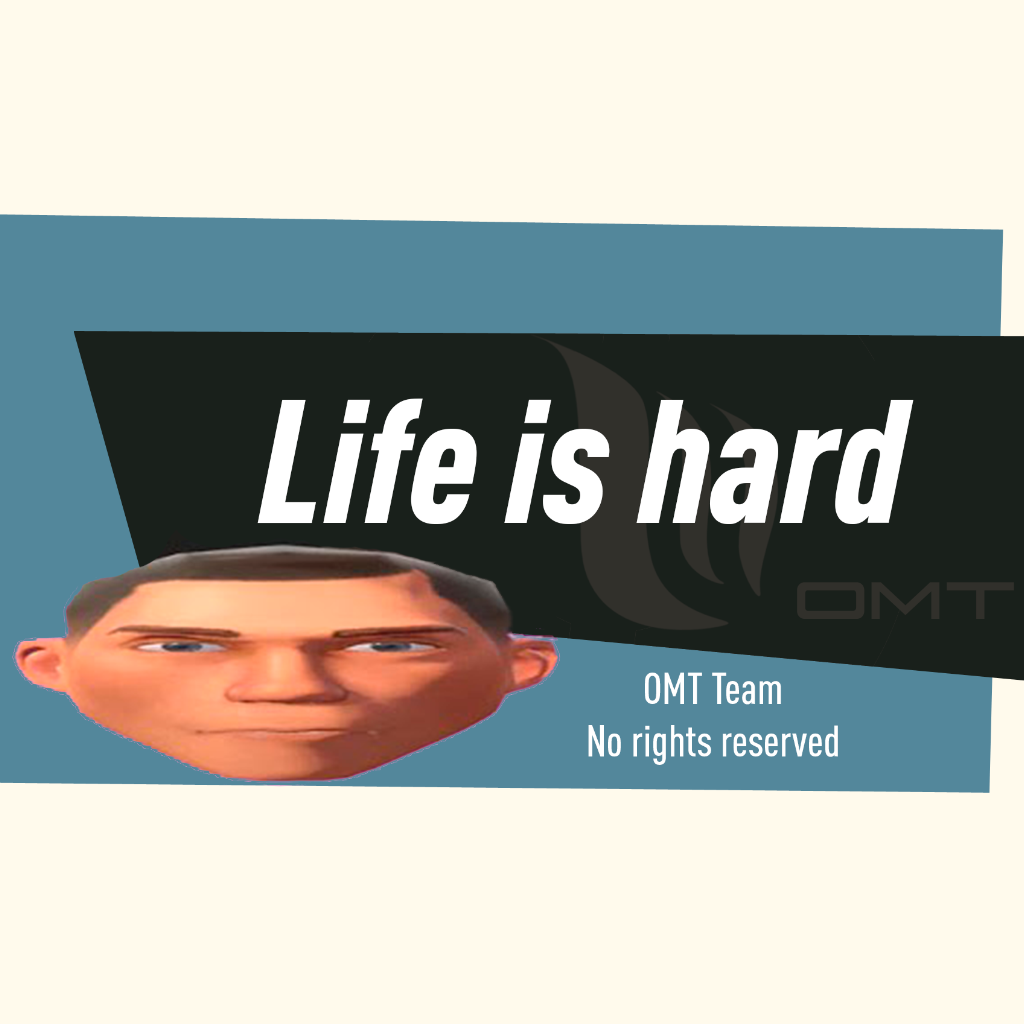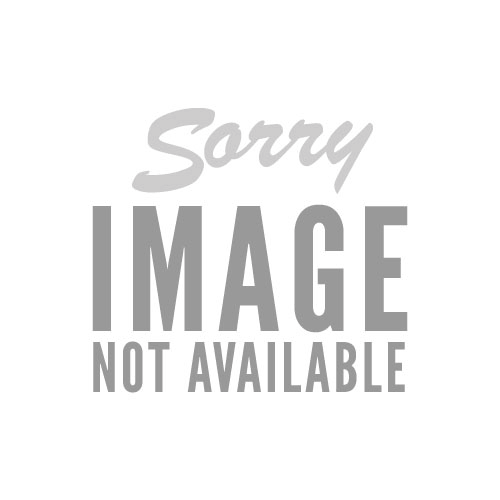
Votes
0 up votes and 0 down votes
Added
Feb. 1, 2010, 8:58 p.m.
Views
82,023 total views
last update April 26, 2024, 5:29 a.m.
Total Downloads
38,211 total downloads
last update April 26, 2024, 5:29 a.m.
How to get Racer S camera mod to work on Vista or 7
Need For Speed Most Wanted
Author
Danerd9
more by Danerd9
more by Danerd9
Description
Disclaimer:
Racer S is the original maker of the camera Mod!!!!!!!!!!!!!!!!!!!!!!!!!!!!!
I take no ownership toward his genius!!!!!!!!!!!!!!!!!!!!!
LOL Seriously!! This is not stealing, this is a tutorial.
All you "rules" loving people or "Trollz" plz accept this.
NFSCARS I hope you accept this cause tutorials are rare however I was encouraged to post this because of BenMostWanted's tutorial to use Bintex.
–––––––––––––––––––––––––––––––––––––-
Info:
Well after seeing BenMostWanted submit a tutorial on how to use BinTex and NFSCARS allowed it, I decided I should make a tutorial to show the NFSCARS community how to make the Camera Hack Compatible on Vista and 7. The mod is very cool. It allows you to view your car and Rockport at any angle. Racer_S never updated his camera mod, and it is only compatible on Win XP. But with the power of Dll files and command prompt, you can do anything.
You can download the original Hack at his team's or his website, Tocaedit however I have supplied the mod in the pack which includes two .dll files and a read me but please visit his or their site.
This isn't a tool, but if you count the .dll files, than maybe it's a tool to get a tool to work.
(0____o) wut….
––––––––––––––––––––––––––––––––––––––
ONCE AGAIN NO OWNERSHIP!! Just making a solution for the problems people have.
Instructions that I posted in other places:
http://www.nfscars.net/forum/showthread.php?t=27275 (–-TEH FORUMS BABY!!!
http://www.youtube.com/watch?v=zlRXK18nqMo (–PLZ watch my youtube vid and support it! :D
–––––––––––––––––––––––––––-
######THE 5 IMPORTANT THINGS BEFORE YOU BEGIN!!!#######
–––––––––––––––––––––––––––-
1. MUST KNOW IF YOUR WINDOWS is 32 BIT OR 64!!
*Start Menu
*Right Click on Computer
*Select Properties
*Read and find Windows Info
2. When using Command Prompt, right click and choose RUN AS ADMIN!!!
3. Must have some knowledge of navigating the C drive.
4. Condoms…………….
5. Don't be scared about command prompt stuff and the C drive, noob. LOL
================================
VISTA or 7 32 BIT ONLY!!!!!! SCROLL DOWN for 64 BIT
================================
Download my pack!!! For Windows 32 Bit only!!!
-now extract, open folder, and you see dx8vb.dll and dx7vb.dll and camera mod
-put those 2 dll files in SYS32
-1.Computer––-)
2.OS:C –––-)
3.Windows–––-)
4.SYS32––-)
-Now in the start menu:
1.All programs
2.Accesories
3.Right Click on
4.Command Prompt and
5.Run as ADMIN important!!* (––-OMFG!!!
-Type these in the command prompt with spaces seen:
regsvr32 dx8vb.dll (press enter homie)
-when u configure controls, click on for example, "enable" and then find the keyboard key u would like FROM UR KEYBORAD!!!! DONT CHOOSE FROM THE LIST THEY GIVE U!! FROM THE KEYBOARD!!!!!
like i want enable to be "-" minus
i click on enable, find the key i want "FROM MY keyboard!!!" minus, and press it.
i kno confusing right?
choose the key
like when u choose ur keys right? u gotta press from teh keyboard, not from the list they give you.
__________
__Enable__lVl <– dont choose from the list. like dont click the triangle icon.
choose keys by pressing ur keyboard. get it.
When you turn it on you hear a sound.
Enjoy!!
==================================
VISTA or 7 64 BIT ONLY! SCROLL UP IF YOU GOTS WIN 32 BIT
==================================
-For Windows 64 Bit or 7!!!
-now extract, open folder, and you see dx8vb.dll and dx7vb.dll
-put those 2 dll files in SYSWOW64
1.Computer––-
2.OS:C––-
3.Windows––
4.SYSWOW64 –––
-Now in the start menu,
1.All programs
2.Accesories
3.Right Click on
4.Command Prompt and
5.*Run as ADMIN*(–-OMFG important!!
-type these in the command prompt with spaces seen:
cd c:\windows\syswow64 (press enter yo)
regsvr32 dx7vb.dll (press enter homie)
regsvr32 dx8vb.dll (press enter again)
exit (press enter dude)
-Now you're done. Open camera mod by searching through ur downloaded folder. the icon is a camera. click on it. configure you're controls but dont choose from the arrows. Press the key you want from your keyboard.
-when u configure controls, click on for example,? "enable" and then find the keyboard key u would like FROM UR KEYBORAD!!!! DONT CHOOSE FROM THE LIST THEY GIVE U!! FROM THE KEYBOARD!!!!!
like i want enable to be "-" minus
i click on enable, find the key i want "FROM MY keyboard!!!" minus "-", and press it.
i kno confusing right?
choose the key
like when u choose ur keys right? u gotta press from teh keyboard, not from the list they give you.
__________
__Enable__lVl (– dont choose from the list. like dont click the triangle icon.
choose keys by pressing ur keyboard. get it.
When you turn it on you hear a sound, familiar to Speed Racer.
ENJOY!!!!!!!!!
–––––––––––––––––––––––––––––––––––––
If you have any question PLZ just ask. >:D
MOD IS COPYRIGHTED BY Racer_S
Text is well, IDK copyrighted by me I guess?
DLL files are by microsoft?
Condoms…….FTW!
–––––––––––––––––––––––––––––––––––––
Contact me:
Danerd9 (at!!) yahoo.com
replace the "at!!" with @ of course.
Aim: Danerd9
Youtube:
www.youtube.com/user/Danerd9
–––––––––––––––––––––––––––––––––––––
Have a nice day…..(-_-)
Be sure to visit the Tocaedit website for the team's mods.
I don't work for them, just giving fan support.
NFSCARS.NET FTW!!
–––––––––––––––––––––––––––––––––––––
Notes:
To get the first person view, enable car geometry detail to highest in the graphical settings.
You must be in Hood view to use the first person views.
My controls (For those that use the arrow pads to move the car instead of the W,S,A,D Keys.
______________
Enable: -
Disable: +
Move Forward: 1
Move Backward: 2
Move Left: 3
Move Right: 4
Move Up: Q
Move Down: W
Reset View: Y
Change Preset: U
Change Mode: I
Toggle Near Clip Hack: O
Toggle Mouse Modifier: P
Look Left: E
Look Right: R
Look Back: T
-IDK Wut these r fore-
Increase Distance: [
Decrease Distance: ]
______________
Once again, have a nice day…..(-_-)
Racer S is the original maker of the camera Mod!!!!!!!!!!!!!!!!!!!!!!!!!!!!!
I take no ownership toward his genius!!!!!!!!!!!!!!!!!!!!!
LOL Seriously!! This is not stealing, this is a tutorial.
All you "rules" loving people or "Trollz" plz accept this.
NFSCARS I hope you accept this cause tutorials are rare however I was encouraged to post this because of BenMostWanted's tutorial to use Bintex.
–––––––––––––––––––––––––––––––––––––-
Info:
Well after seeing BenMostWanted submit a tutorial on how to use BinTex and NFSCARS allowed it, I decided I should make a tutorial to show the NFSCARS community how to make the Camera Hack Compatible on Vista and 7. The mod is very cool. It allows you to view your car and Rockport at any angle. Racer_S never updated his camera mod, and it is only compatible on Win XP. But with the power of Dll files and command prompt, you can do anything.
You can download the original Hack at his team's or his website, Tocaedit however I have supplied the mod in the pack which includes two .dll files and a read me but please visit his or their site.
This isn't a tool, but if you count the .dll files, than maybe it's a tool to get a tool to work.
(0____o) wut….
––––––––––––––––––––––––––––––––––––––
ONCE AGAIN NO OWNERSHIP!! Just making a solution for the problems people have.
Instructions that I posted in other places:
http://www.nfscars.net/forum/showthread.php?t=27275 (–-TEH FORUMS BABY!!!
http://www.youtube.com/watch?v=zlRXK18nqMo (–PLZ watch my youtube vid and support it! :D
–––––––––––––––––––––––––––-
######THE 5 IMPORTANT THINGS BEFORE YOU BEGIN!!!#######
–––––––––––––––––––––––––––-
1. MUST KNOW IF YOUR WINDOWS is 32 BIT OR 64!!
*Start Menu
*Right Click on Computer
*Select Properties
*Read and find Windows Info
2. When using Command Prompt, right click and choose RUN AS ADMIN!!!
3. Must have some knowledge of navigating the C drive.
4. Condoms…………….
5. Don't be scared about command prompt stuff and the C drive, noob. LOL
================================
VISTA or 7 32 BIT ONLY!!!!!! SCROLL DOWN for 64 BIT
================================
Download my pack!!! For Windows 32 Bit only!!!
-now extract, open folder, and you see dx8vb.dll and dx7vb.dll and camera mod
-put those 2 dll files in SYS32
-1.Computer––-)
2.OS:C –––-)
3.Windows–––-)
4.SYS32––-)
-Now in the start menu:
1.All programs
2.Accesories
3.Right Click on
4.Command Prompt and
5.Run as ADMIN important!!* (––-OMFG!!!
-Type these in the command prompt with spaces seen:
regsvr32 dx8vb.dll (press enter homie)
-when u configure controls, click on for example, "enable" and then find the keyboard key u would like FROM UR KEYBORAD!!!! DONT CHOOSE FROM THE LIST THEY GIVE U!! FROM THE KEYBOARD!!!!!
like i want enable to be "-" minus
i click on enable, find the key i want "FROM MY keyboard!!!" minus, and press it.
i kno confusing right?
choose the key
like when u choose ur keys right? u gotta press from teh keyboard, not from the list they give you.
__________
__Enable__lVl <– dont choose from the list. like dont click the triangle icon.
choose keys by pressing ur keyboard. get it.
When you turn it on you hear a sound.
Enjoy!!
==================================
VISTA or 7 64 BIT ONLY! SCROLL UP IF YOU GOTS WIN 32 BIT
==================================
-For Windows 64 Bit or 7!!!
-now extract, open folder, and you see dx8vb.dll and dx7vb.dll
-put those 2 dll files in SYSWOW64
1.Computer––-
2.OS:C––-
3.Windows––
4.SYSWOW64 –––
-Now in the start menu,
1.All programs
2.Accesories
3.Right Click on
4.Command Prompt and
5.*Run as ADMIN*(–-OMFG important!!
-type these in the command prompt with spaces seen:
cd c:\windows\syswow64 (press enter yo)
regsvr32 dx7vb.dll (press enter homie)
regsvr32 dx8vb.dll (press enter again)
exit (press enter dude)
-Now you're done. Open camera mod by searching through ur downloaded folder. the icon is a camera. click on it. configure you're controls but dont choose from the arrows. Press the key you want from your keyboard.
-when u configure controls, click on for example,? "enable" and then find the keyboard key u would like FROM UR KEYBORAD!!!! DONT CHOOSE FROM THE LIST THEY GIVE U!! FROM THE KEYBOARD!!!!!
like i want enable to be "-" minus
i click on enable, find the key i want "FROM MY keyboard!!!" minus "-", and press it.
i kno confusing right?
choose the key
like when u choose ur keys right? u gotta press from teh keyboard, not from the list they give you.
__________
__Enable__lVl (– dont choose from the list. like dont click the triangle icon.
choose keys by pressing ur keyboard. get it.
When you turn it on you hear a sound, familiar to Speed Racer.
ENJOY!!!!!!!!!
–––––––––––––––––––––––––––––––––––––
If you have any question PLZ just ask. >:D
MOD IS COPYRIGHTED BY Racer_S
Text is well, IDK copyrighted by me I guess?
DLL files are by microsoft?
Condoms…….FTW!
–––––––––––––––––––––––––––––––––––––
Contact me:
Danerd9 (at!!) yahoo.com
replace the "at!!" with @ of course.
Aim: Danerd9
Youtube:
www.youtube.com/user/Danerd9
–––––––––––––––––––––––––––––––––––––
Have a nice day…..(-_-)
Be sure to visit the Tocaedit website for the team's mods.
I don't work for them, just giving fan support.
NFSCARS.NET FTW!!
–––––––––––––––––––––––––––––––––––––
Notes:
To get the first person view, enable car geometry detail to highest in the graphical settings.
You must be in Hood view to use the first person views.
My controls (For those that use the arrow pads to move the car instead of the W,S,A,D Keys.
______________
Enable: -
Disable: +
Move Forward: 1
Move Backward: 2
Move Left: 3
Move Right: 4
Move Up: Q
Move Down: W
Reset View: Y
Change Preset: U
Change Mode: I
Toggle Near Clip Hack: O
Toggle Mouse Modifier: P
Look Left: E
Look Right: R
Look Back: T
-IDK Wut these r fore-
Increase Distance: [
Decrease Distance: ]
______________
Once again, have a nice day…..(-_-)
Files
1244062735-How-to-get-Racer-S-camera-mod-to-work-on-Vista-or-7.zip
38,288 downloads